Using Website Analytics to Identify Design Problems
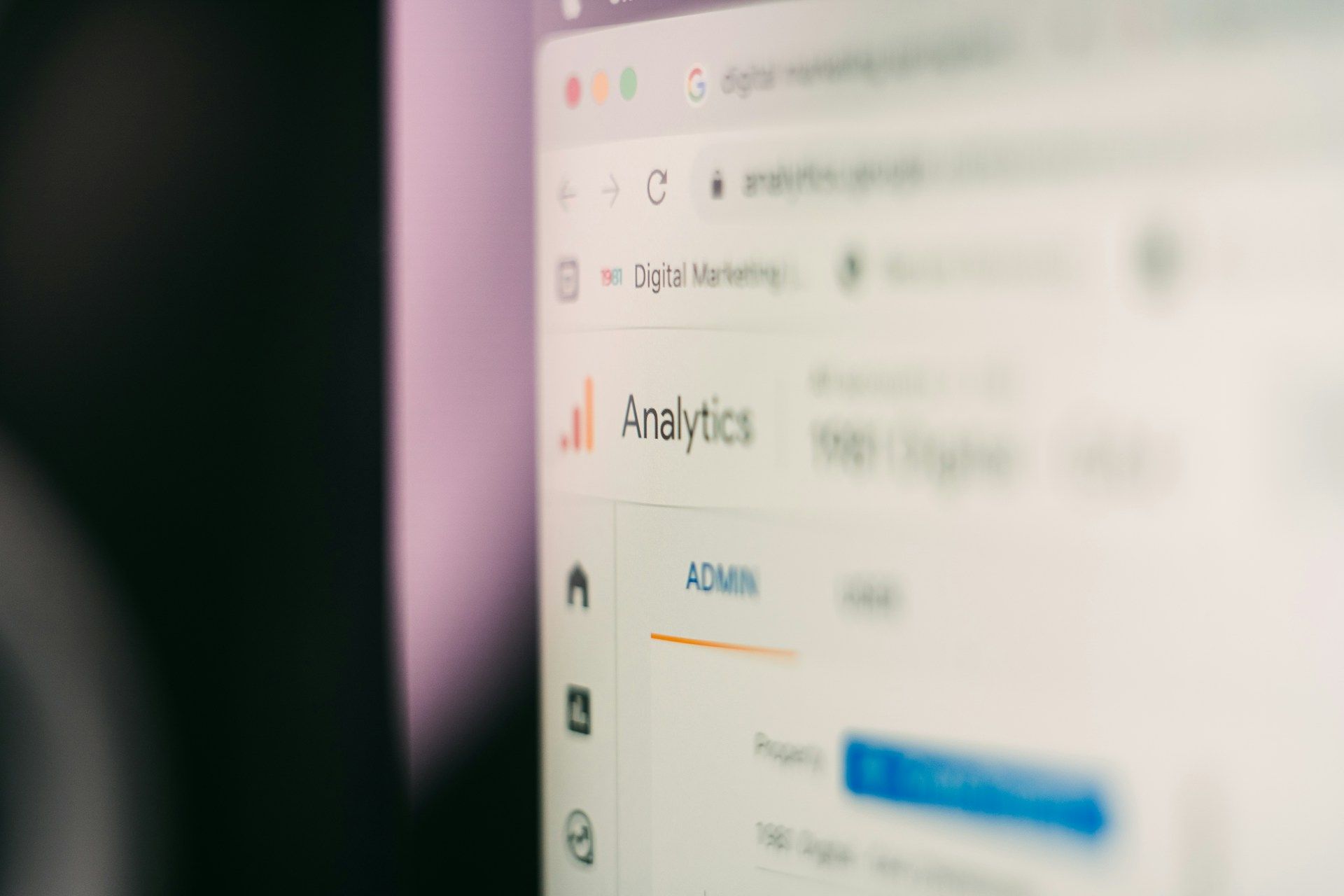
If you’ve ever wondered why visitors leave your website without taking any action, you’re not alone. Identifying these design problems can feel like a big challenge. However, website analytics offers a valuable solution. By tapping into data-driven insights, you can pinpoint exactly where your site might be falling short and take steps to fix it. This is all about creating an online experience that’s not just about looks, but also function. People in Houston, especially those running small businesses, will find these analytics invaluable for improving user experience and boosting engagement.
Website analytics isn’t just a fancy tool; it’s a crucial resource for understanding how people interact with your web pages. These insights into your site’s performance help you recognize patterns and problem areas. You can use this information to make informed decisions that improve how your website looks and works. It’s like getting a detailed map that shows you exactly where improvements are needed, ensuring your website doesn’t just look great but also works seamlessly.
Understanding Website Analytics
Website analytics is like having a magnifying glass that lets you see deep into the workings of your site. But what exactly is it? At its core, website analytics involves the collection and analysis of data about your website’s visitors and their behavior. This includes where they come from, which pages they visit, how long they stay, and how they interact with different elements.
So, how do these tools work? Here’s a simpler breakdown:
– Traffic Sources: This tells you where your visitors are coming from, such as search engines, social media, or directly typing in your URL.
– Bounce Rate: This represents the percentage of visitors who leave your site after viewing only one page.
– Page Views: This shows you how many times a specific page has been viewed.
– User Flow: This tracks the path users take through your website.
Understanding these elements allows you to see what’s working well and what might need some improvement. For example, a high bounce rate might suggest that your homepage isn’t engaging enough or doesn’t have a clear call to action, prompting users to leave quickly. Once you know this, you can start refining your design to better meet visitor expectations and keep them engaged longer.
Identifying Common Design Problems Through Analytics
Now that you know what website analytics is and what data it provides, let’s look at how you can apply this information to find design problems. Certain metrics are especially helpful for spotting issues that might be driving visitors away.
First, examine your site’s bounce rate. If it’s high, this may mean the page isn’t meeting users’ expectations. Improving content relevance or navigation could help retain visitors. Next, check the exit rates on different pages. Higher exit rates might be clues to where users lose interest. Identifying these hotspots can guide where design changes are necessary.
Heatmaps are another fantastic tool. They give you a visual representation of how visitors interact with your webpage. You can see which areas get the most clicks and which are overlooked. This insight is perfect for understanding areas that might be too complex or aren’t getting enough attention. Lastly, analyzing user flow can help pinpoint navigation issues. If a lot of users drop off at the same point, it may be time to simplify that journey.
By using analytics to uncover these hidden aspects, you can make smarter decisions about how to adjust your site’s design for better user engagement.
Implementing Data-Driven Design Changes
Once you gather insights from analytics, the next step is to make smart design changes that benefit your users. Start by focusing on the most significant issues first. If your analytics show a high bounce rate on a specific page, it might indicate a need for a more welcoming layout or clear call-to-action. Prioritizing problems helps streamline your efforts and ensures that changes lead to noticeable improvements.
It’s also useful to make user-friendly adjustments after analyzing heatmaps. For instance, if visitors are spending too much time figuring out navigation, think about simplifying the menu or adding visual cues. Often, minor tweaks like improving button visibility or reorganizing sections can significantly enhance the user journey and keep visitors around longer. Consider how a streamlined homepage, much like a well-organized storefront in a busy part of Houston, draws people in and encourages them to explore further.
Another practical step is testing out these changes in stages. Rather than overhauling your entire site at once, implement adjustments incrementally and continue to monitor the outcomes via analytics. This approach allows you to see what works best and refine your methods accordingly.
Continuous Monitoring and Adjustment
Treat your website like a living entity that needs constant attention. Continuous monitoring is vital for keeping your design relevant and effective. Set up regular check-ups using analytics tools to track how changes impact user behavior over time. This ongoing approach allows you to make necessary tweaks and stay ahead of potential issues.
Consider integrating practices like A/B testing, which lets you see how different versions of a page perform. This can provide concrete evidence of what design elements drive engagement and which ones fall flat. It’s a bit like taste-testing two new flavors of ice cream at your local parlor to find out which resonates more with customers.
To make the most of your analytics efforts, use tools that offer real-time insights and alerts. These features can promptly notify you of any unusual activity or potential issues, helping you to respond quickly. Remember, website optimization is an ongoing process, and staying proactive can lead to long-term benefits for your online presence.
Enhance Your Website Design with Professional Help
Adopting an analytical approach to web design means you’ve got the right toolkit for improvements. Regularly reviewing your site’s performance and making data-driven adjustments promotes a seamless and engaging user experience. By turning insights into action, you’re building a website that attracts and retains customers better.
Encourage your team, or enlist help, to refine your web design practices continuously. With the right mindset and tools, you can keep your digital space adaptive and user-centric, ensuring visitors find what they need and enjoy their stay. This sets up a strong foundation for your business to grow, especially in digital-forward places like Houston.
Ready to enhance your site and make user experience a top priority? Explore the benefits of data-driven improvements and consider professional help to keep your web design effective and engaging. Discover how web design in Houston can refresh your site and attract more visitors. At BK Design Solutions, we’re here to help you transform your vision into a user-friendly, impactful digital presence.
