Why Are My Website Images Not Displaying Properly?
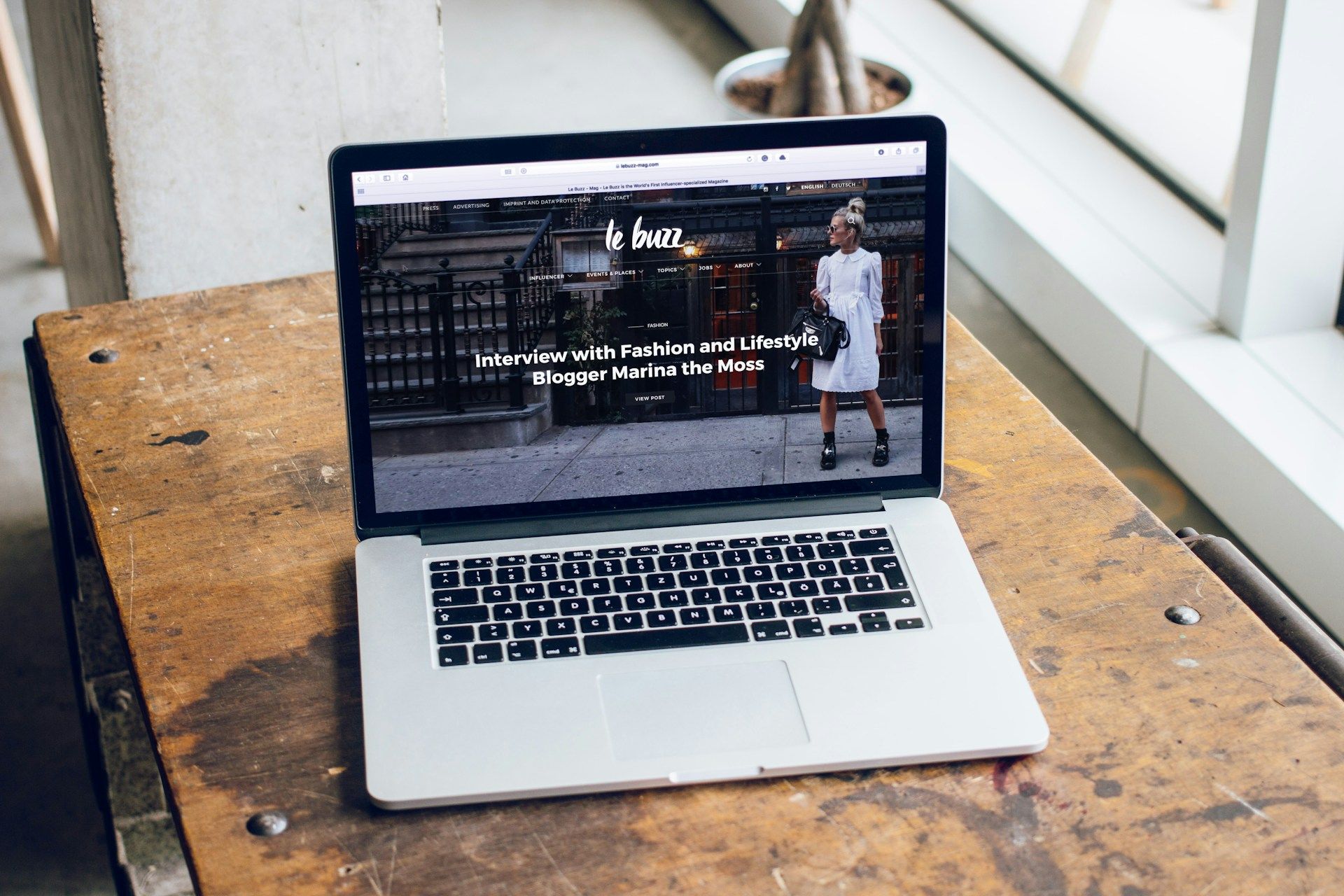
Imagine you’re visiting a website and the images just don’t show up. Pretty frustrating, right? Images play a big role in making websites attractive and easy to use. They add context, appeal, and sometimes even tell stories without a single word. When images are absent, a website can seem incomplete and unprofessional. Whether you’re showcasing products or sharing visual stories, having all images display correctly is crucial for engaging visitors and keeping them on the page longer.
In Houston, where competition across various industries is intense, not getting your website images right can impact your online presence. Visitors want quick and pleasant interactions, and seeing broken image links can quickly turn them away. Understanding why images aren’t showing up is half the battle. Addressing these issues can ensure your site gives the best experience to every visitor.
Common Causes of Image Display Issues
Pictures not loading on your website might be due to a range of reasons, and each has its own fix. Here are some common culprits:
1. Incorrect File Paths:
– If the path to your image is wrong, your browser won’t be able to find and display it. Think of it as trying to find an address without the correct street name.
2. Unsupported File Formats:
– Websites typically support certain image types like JPEG, PNG, and GIF. Using something rare might mean the file won’t display properly.
– Converting images to a more standard format can often resolve this issue.
3. Large File Sizes:
– Big images can slow downloading times. If the file takes ages to load, the image might not show up when someone visits your page.
– Reducing the image size without losing quality is key to maintaining a smooth user experience.
Fixing image display problems enhances how people interact with your website, making it easier for them to find information, enjoy visuals, and stick around longer. Up next, we’ll explore some technical glitches that might play a part in these image issues.
Technical Issues Affecting Image Display
When it comes to images not showing up on your site, technical glitches might be the sneaky culprits. Let’s look at some of the common tech issues:
1. Browser Compatibility:
– Different browsers can interpret HTML and CSS in slightly different ways. This means an image might display in one browser and not another.
– Make sure you test your website on popular browsers like Chrome, Firefox, and Safari to see how images perform.
2. Caching Problems:
– Caching helps with loading speed by saving copies of web pages. But sometimes they hold on to outdated versions, causing images not to reflect recent changes.
– Clearing the cache regularly or configuring it to refresh can help solve this issue.
3. Server Issues:
– If your server is down or misconfigured, images might not load at all. Servers sometimes struggle with high traffic, which could delay loading times.
– Use a reliable hosting service and check your server settings to keep everything running smoothly.
Fixing these technical issues can make sure that once your images are in place, they stay visible and attractive, regardless of how people access your site.
Best Practices for Ensuring Proper Image Display
It’s one thing to fix current issues, but making sure your images always look great is just as important. Here are some practices that can help:
– Optimize Image Sizes:
– Compress images to smaller sizes without losing quality. This improves speed while maintaining the appearance.
– Tools like TinyPNG and JPEGmini can make this process quick and easy.
– Use Standard File Formats:
– Stick to web-friendly formats like JPEG, PNG, and GIF. These are universally supported and look good without being too large.
– Avoid using formats that might not be compatible on all devices.
– Consistent File Naming and Paths:
– Having a clear naming structure helps keep track of images and makes it easier to troubleshoot.
– Set up a logical folder system and check your image paths regularly to prevent errors.
By keeping these best practices in mind, your site will always be ready to present a polished and professional look to visitors.
How To Create a Seamless Visual Experience
Managing and maintaining your website’s images can seem like a handful, but incorporating these tips will help in creating a smooth experience. Regularly updating your site and ensuring image compliance will make everything easier in the long run.
Guidance from experts is invaluable when technical or recurring issues arise. They bring experience and resources that go beyond regular maintenance, offering solutions tailored to your unique needs. Collaborating with professionals when necessary ensures a cleaner, faster, and more engaging web experience.
Ultimately, tackling image issues head-on and following through with best practices sets the stage for a website that truly captures attention for all the right reasons.
Wrap up your online presence with polished visuals and smooth site performance. If you’re ready to improve your website’s look and function, learn how our approach to web design in Houston can help. BK Design Solutions is here to build a site that connects with your audience and works the way it should.
