Mobile-Friendly Web Designs for Albuquerque Businesses
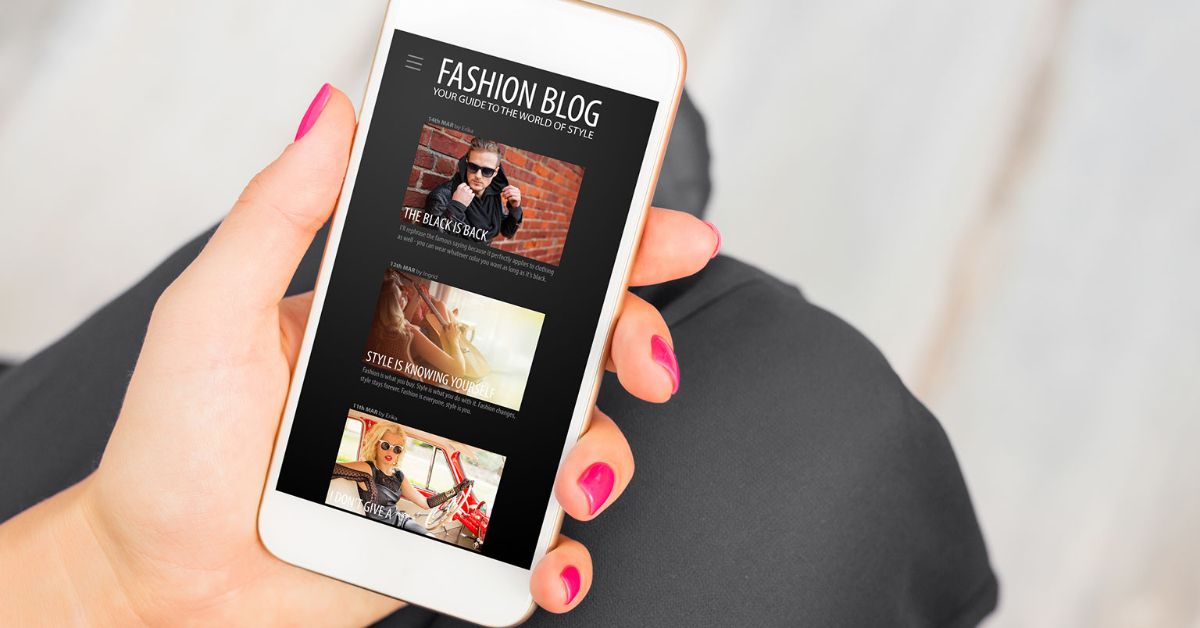
Mobile-friendly web design in Albuquerque is a critical component for the success of any business. Whether you have a physical location or are strictly an e-commerce brand, customers look for products or services they need online before shopping.
More than 90% of people use mobile devices to access the internet. This shift in consumer behavior significantly impacts your business. It’s no longer enough to have a website. You must have one that’s functional and intuitive for desktop and mobile devices to stay competitive.
In this blog, we’ll talk about the importance of working with an Albuquerque web designer who can create a responsive website for your brand. We’ll also answer the following questions about mobile-friendly web design in Albuquerque:
- What is mobile-friendly web design?
- Why are mobile-friendly websites important for Albuquerque businesses?
- What are the elements of a mobile-friendly website?
- What are some tips for creating a mobile-friendly website?
- How do you test if your website is mobile-friendly?
What is mobile-friendly web design?
Mobile-friendly web design in Albuquerque refers to the process of creating a website that’s optimized for viewing and navigating on mobile devices like smartphones and tablets. Sometimes referred to as website responsiveness, a mobile-friendly design automatically adapts to smaller screens of mobile devices to preserve the user experience.
Other features can include:
- Adaptable text size.
- Easy navigation.
- Minimal need to pan, resize, or scroll.
If your business isn’t using a mobile-friendly web design, it’s missing opportunities to convert website visitors into buying customers.
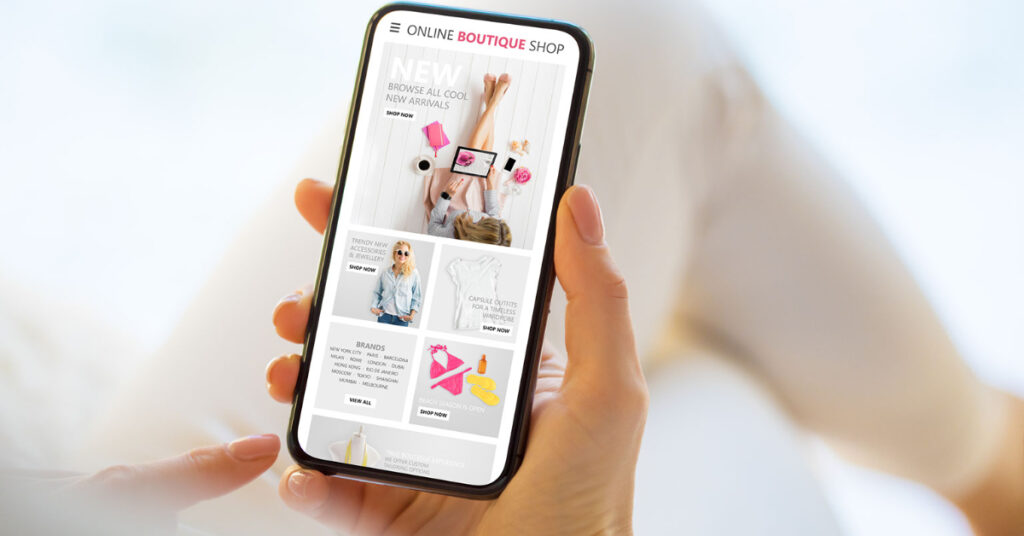
Why are mobile-friendly websites important for Albuquerque businesses?
Roughly 85% of Americans own a smartphone. It’s easy to pull it out of their pocket or bag and access the internet with a few taps on the screen. When Albuquerque residents or visitors are looking for businesses that provide your products or services on their phones, will yours come up in the search results?
If you’re not using a mobile-friendly website design, the answer is no.
Local SEO – an on-page search engine optimization (SEO) technique that helps people use their location to find nearby services – is affected by website design. If your site isn’t mobile responsive, search engines like Google and Bing won’t display it in search results.
Moreover, if your website is clunky and difficult to navigate from a small cellphone screen, prospective customers quickly abandon your business in favor of one with a website they can easily scan.
Focus on customer experience
The focus of any website design must be on improving the customer experience. It’s the most important aspect of any business web page.
Websites that are intuitive and easy to navigate gain the most favor with search engines and people. Make sure you work with a web designer who prioritizes this aspect of the project for the best return on investment.

What are the elements of a mobile-friendly website?
There’s more to a mobile-friendly website design than text that automatically adjusts based on the size of the screen on which it’s displayed. Before you can consider your website suitable for mobile devices, it must meet the following criteria.
- Call to action (CTA) buttons. Ever visit a website and wonder why there are buttons that say things like “call now” or “reserve your seat” on certain web pages? These are CTAs that prompt you to take a specific action after visiting the site. From mobile devices, having a CTA button makes it easier to click on from a mobile device. They’re a crucial component of a mobile-friendly website.
- Easy navigation. Most businesses have menus with multiple options for visitors to explore. Using a simple and intuitive menu makes it easier for people to access and understand your content from a mobile device. Make sure your menu items and other interactive labels are easy to tap or touch to reduce your bounce rates and improve the user experience.
- Fast loading speed. Websites must load quickly on mobile devices to keep people engaged with the content. If a crucial element of a web page – graphic, photo, video – fails to load quickly, users get frustrated and move on.
- Mobile-friendly forms. E-commerce businesses especially must pay close attention to this aspect of a responsive website. Optimized for mobile screens, they typically have larger text and buttons to make them easier to read and tap. They often include auto-fill features designed to assist customers without reliable keyboards or who may be using voice-to-text features on their phones to complete the form.
- Optimized pages. Graphics and images must load quickly to earn the title of mobile-friendly. Some common strategies for page optimization include reducing the number of HTTP requests, minimizing CSS and JavaScript, and compressing graphics.

What are some tips for creating a mobile-friendly website?
Web design professionals who understand the importance of a mobile-friendly website for Albuquerque businesses prioritize certain aspects during the design process. Most follow a 5-step process that considers the following tips for making sure the user experience isn’t negatively impacted when accessing your website from a mobile device.
- Use a mobile-first design approach.
A mobile-first design approach prioritizes designing for mobile devices instead of desktop computers or other large screens. It’s a logical approach since most people use their mobile devices to access the internet.
Design with a small screen in mind by simplifying the layout, using larger fonts and buttons, and minimizing the amount of content on each page. - Keep the design simple and clean.
More isn’t better when accessing a website from a mobile device. Too many graphics and small text can make it difficult for users to navigate your site.
One of the hallmarks of a simple and clean design for mobile devices is leaving plenty of white space. It makes it easier for visitors to interact with their screens if they’re not polluted with text and images. - Optimize images and videos for mobile.
One of the worst mistakes you can make with a website is to use graphics, images, and videos that take a long time to load (or worse yet, crash the page). It’s possible to optimize these website elements to work smoothly on mobile devices.
Website designers use compression tools and plugins to reduce their size, so they load quickly and display clearly without covering up other information on the page. - Make sure the website is accessible.
More than 2 billion people worldwide live with visual impairment. When they visit websites, most use special technology designed to read the content on the page. These devices also can read alt tags attached to your graphics, images, and videos to help the person understand what they represent.
Accessible websites meet the needs of all visitors, improving the user experience. - Use mobile-friendly plugins and tools.
Most website hosting platforms and content management systems (CMS) like WordPress provide plugins designers can use to improve the features and functionality of websites. Some plugins create forms for website visitors to complete, while others might allow for cute avatars on blog posts.
Regardless of their purpose, make sure you’re using plugins and other tools created specifically for mobile device compatibility. Otherwise, a key feature of your website might not work for most of your visitors.
How do you test if your website is mobile-friendly?
Never assume your website is mobile-friendly without testing it to be certain. Since more people are accessing your website from mobile devices than ever before, you don’t want them to be met with an unresponsive site that prompts them to find an alternative to your brand.
Testing your website is the only way to know for sure whether it’s providing a positive user experience to keep you competitive in your marketplace.

Tools for testing mobile-friendliness
Several tools exist to help you test the mobile-friendliness factor of your Albuquerque business website. Here are some of the best tools for testing, plus a few other tricks for checking the status of your website on mobile devices.
- Use Google’s mobile-friendly test. This free tool from Google allows you to test your website for mobile friendliness. It analyzes the website’s design, content, and code. All you do is enter your website’s URL into the tool, and it spits out a report that highlights any issues that need addressing.
- Use mobile optimization plugins. Some website hosting platforms and CMS give you the option to install analytics plugins that monitor your site for any issues with mobile responsiveness. These plugins can detect and correct optimization issues to keep your website displaying correctly on mobile.
- View the website from multiple devices. Don’t trust tools to give you an accurate picture of your website’s mobile-friendly rating? Check it yourself from multiple devices. Include smartphones, tablets, and laptops to determine if the website displays well on all devices. When checking smartphones, be sure to evaluate both Android and iOS models.
How to interpret test results
Make sure you’ve tested your entire site, not just one page. Where so many people go wrong is they assume if one page displays well on mobile, they all must. Not true.
Once you’ve completed a test on every web page of your site, refer to the results for the best approach on how to fix any issues. Most issues involve graphics, images, and videos failing to display properly or loading too slowly.
If you’re unsure how to fix the issues yourself, consult with a web designer in Albuquerque who can interpret the results and find the best resolution.
Mobile-friendly web design in Albuquerque
If you need help with web design in Albuquerque, make sure you’re working with a web designer who understands the importance of a mobile-friendly website.
BK Design Solutions has helped Albuquerque businesses create mobile-friendly websites for more than a decade. Let us help you achieve your digital marketing goals with a responsive website that converts traffic into leads.
albuquerque web design, Albuquerque website developers, web design in Albuquerque